View All Blog Posts
Using SQL Agent to Run Data Sync Projects
If you prefer to use SQL Server Agent to schedule and run your Data Synchronisation Studio projects you can do so by calling our Run Tool from SQL Server.
Create a New Job
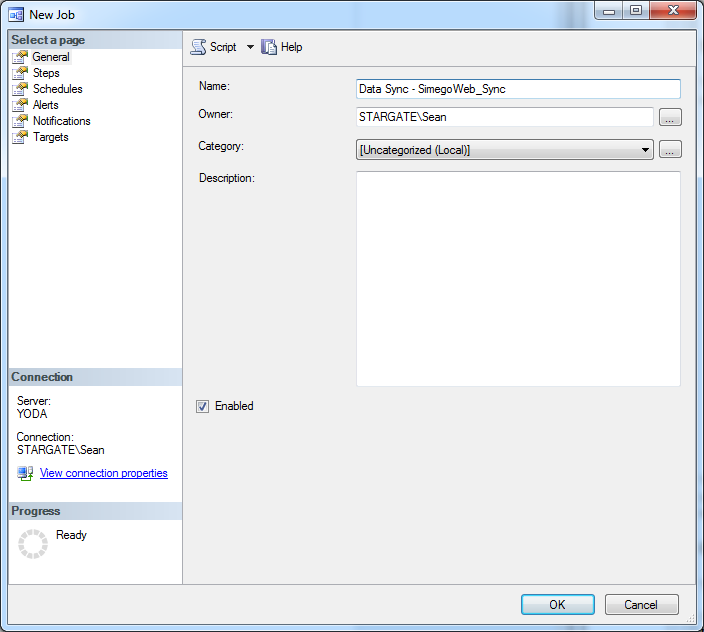
Add a new CmdExec Job Step
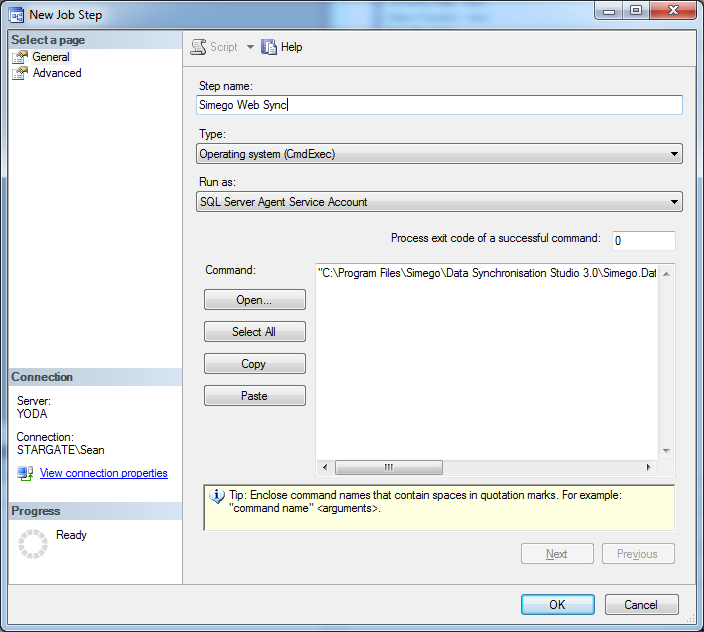
Set the Command to Simego.DataSync.Run.exe and path to your project file.
For Example
C:\Program Files\Simego\Data Synchronisation Studio 3.0\Simego.DataSync.Run.exe`` C:\PathToProject\project.dsrun -execute -window:minimize```
Note: Data Sync will run under the user context of SQL Agent therefore your SQL Agent service account must have enough privileges to access the resources in your Data Sync projects.