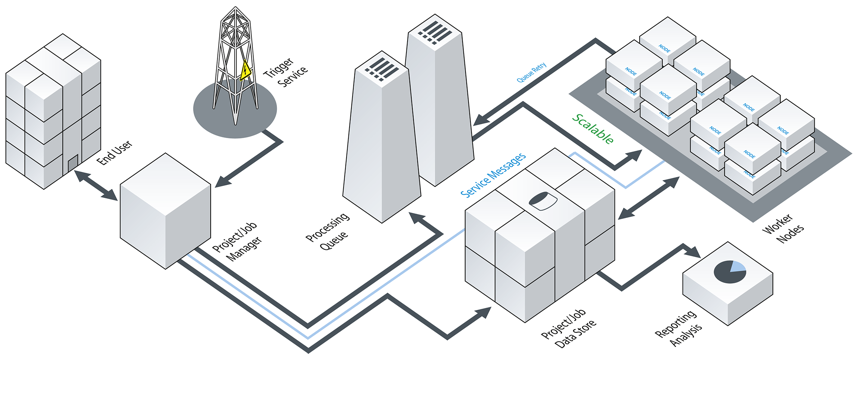Ouvvi Automation Server
Windows Task Schedular alternative for when you need to manage many integration processes
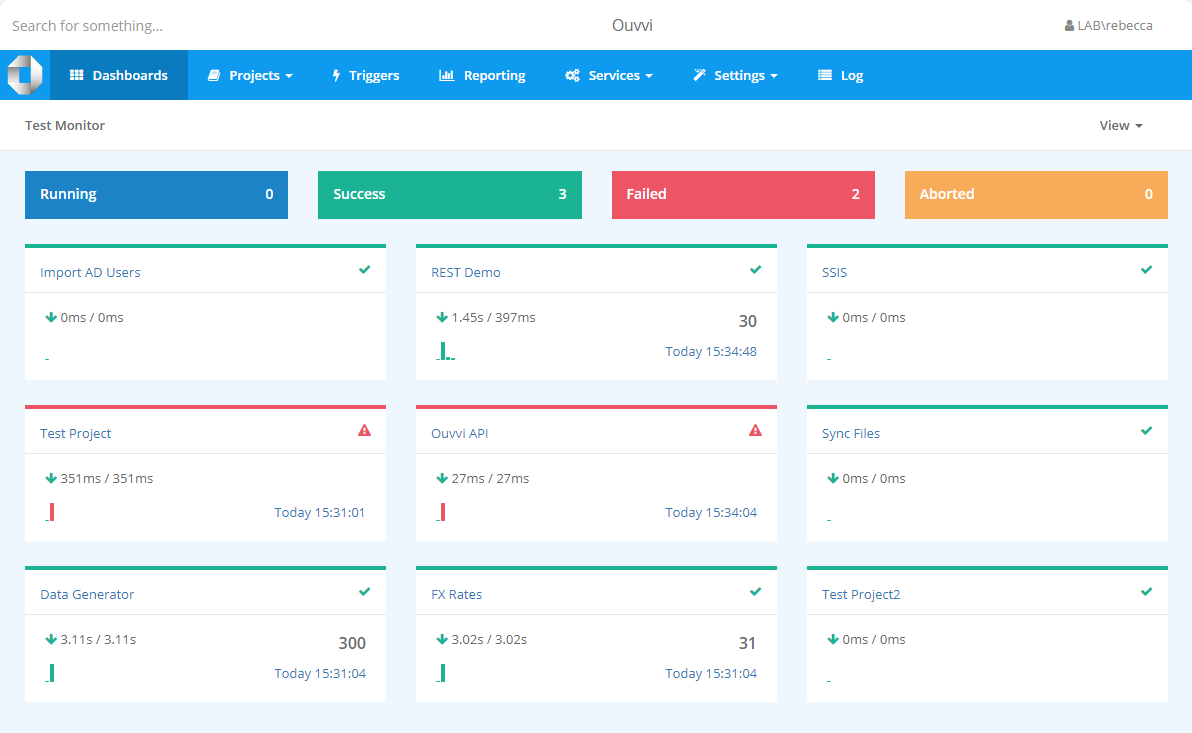
What is Ouvvi ?
Ouvvi Automation Server Features
Ouvvi brings reliable Project Management, Automation and Reporting to your Data Integration Tasks
-
Web Interface
Ouvvi is deployed as a Web Application you can monitor and manage Ouvvi from a Web browser.
-
Reporting
Reporting will show a daily timeline of project execution and status. Drill down into individual projects to see historical execution statistics.
-
Dashboards
Create Dashboards to monitor the health and performance of Ouvvi projects. With realtime monitoring you can feel confident in your system
-
Logging
Built in centralised logging of data events with management views to drill down into individual execution runs.
Data Sync tasks can also store a copy of the actual data that changed.
-
Connection Library
Store and manage your connections so that they can re-used throughout your projects. Change the project source and target without having to re-design.
-
Configuration Management
Create user variables to manage configuration properties and pass these to the Task configuration.
Use Project Import + Export to migrate project configuration between environments.
-
Multiple Environments
Deploy multiple isolated Ouvvi environments for a true DEV, UAT and PROD controlled workflow.
-
SQL Database
All configuration is stored in a Microsoft SQL Server Database. Easily backup and restore your complete integration platform.
-
Parallel Execution
Ouvvi processes tasks from a Queue and will distribute work across multiple processing threads to run Tasks in parallel.
-
Triggers
Use Triggers to run Tasks either on a Schedule or via external system change events.
-
API
Call the REST based API to start projects from external systems and monitor the execution progress.
-
Custom Tasks
Build custom Task Types with Visual Studio and deploy to your Ouvvi Server.
One Central Location to Manage your Processes
Reliable Automation for your Data Integration Projects
Create reliable time and event based schedules to run your data integration processes at the right time, every time.
Enable multiple user access to automation dashboards and configuration, allowing you to continuously monitor and manage your processes from the one application.
Document each process to ensure IT compliance and visibility into the operational processes you have running.
Multiple Step Run Book
Create multiple step integration processes with flow control. Take a different action on failure and configure notifications to either Email, Slack or Microsoft Teams.
Each step can be automatically re-tried to overcome transient errors that would typically be resolved by retrying the task.
Real-time Reporting
Use the reporting Dashboard to see processes running and when they have run.
See relative performance of each process.
View performance over time to see how everything is performing.
Drill into errors and get to the route cause quickly and easily
Functional Table Storage
Use Ouvvi Apps as a store or backup and call the data either through the built in REST and Export APIs.
Use Apps as a temporary staging store without needing to create SQL tables on your Database Server.
Export data into multiple formats and output to a URL from your Ouvvi server so the data can be shared and consumed by other applications. For example, connect Power BI to your Ouvvi Apps for up to date reporting that isn't held back by the source system.
Use the HTML export in conjunction with the Ouvvi Email Handler to send a report to you each time your data changes.
High Availability