Data Sync Projects vs Traditional Blocky Workflows
In this blog we will cover the difference between Data Synchronisation Studio and other Data Integration products that take a blocky single step at a time workflow approach.
Scenario
For this example lets take a simple scenario where you may receive a file daily into a mailbox you want to then take this file and save it to a folder and at the same time rename the file with today's date.
Typical Workflow
Below is an example of the steps you might take to complete this process.
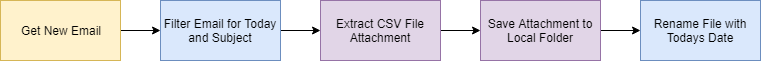
The Data Sync Approach
In Data Sync we model our Source Data how we want it represented in the Target doing everything at once and in batch. Data Sync then works out for us what it needs to do to make the target the same as the source. We then run multiple Data Sync projects in a sequence to build more complex processes.
So in this example we wrap all this up into a single Data Sync project where we connect to an Exchange Mailbox and get mail for Today with a specific subject then map it to a Folder and rename the file before its written.
Filter Email for Today and Subject
This is done via Project Automation to update the project configuration at runtime to return email messages received today. To filter only messages starting with NEW LEADS we enter a value of NEW LEADS* into the FilterBySubject property of the source.
DataSourceA.FilterByReceivedDateTime = DateTime.Today.ToString("yyyy-MM-dd HH:mm:ss");
Extract Attachment and Save to Folder
This is done by just mapping the Filename from the Attachment to the Target Folder at the same time we use a Calculated Column to rename the file using today's date.
FORMAT("LEADS_{0}.csv", DATESTR(TODAY(), "yyyyMMdd"))
Data Sync Project in Designer
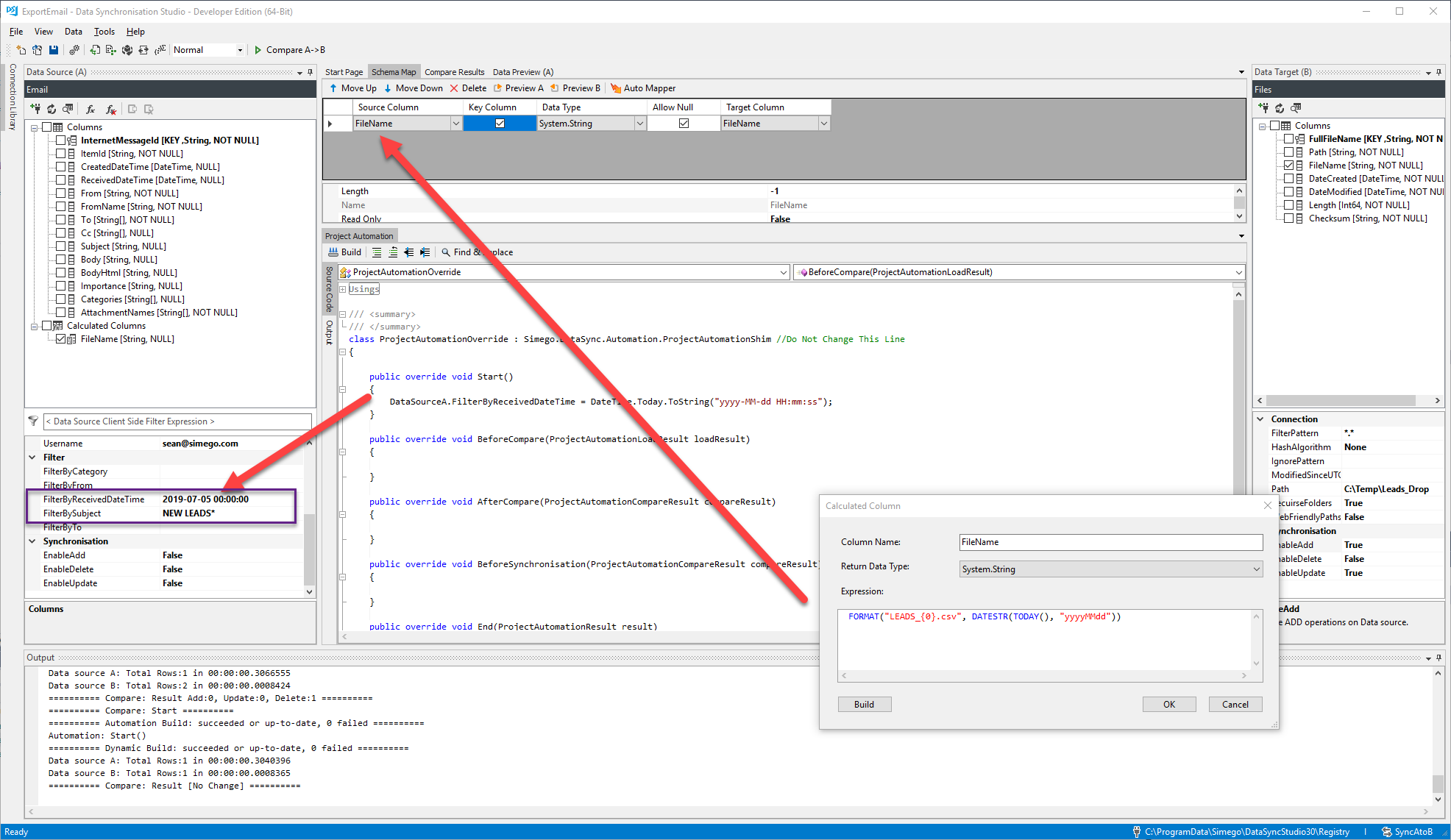
Next Process Import File
Next we might want to import the data from the file into our Target System this could almost be anything but in general the process is the same. We process each row one at a time looking up against the target to decide whether we need to add the row as its a new row or update an existing row with new data. This can get really complicated when our source data doesn't contain the required identifier in the target system. It can also be really slow to lookup each record one at a time.
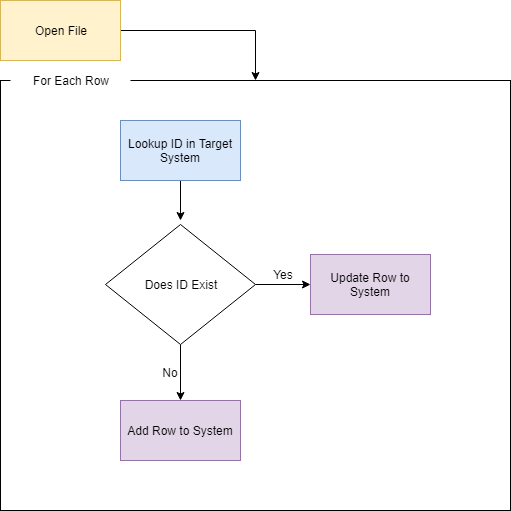
Fortunately in Data Sync all this is really easy we just need to connect the source to our CSV file. We can use a wildcard for the path if we do not know the filename i.e. C:\Temp\Leads_Drop\LEADS_*.csv.
We then connect the Target and define the mapping between the two data sources. We need a Key column to identify the records this is used by Data Sync to calculate whether a record is new or is an update.
Internally Data Sync tracks the target identifiers so we can always update a record even when the source data doesn't include this value.
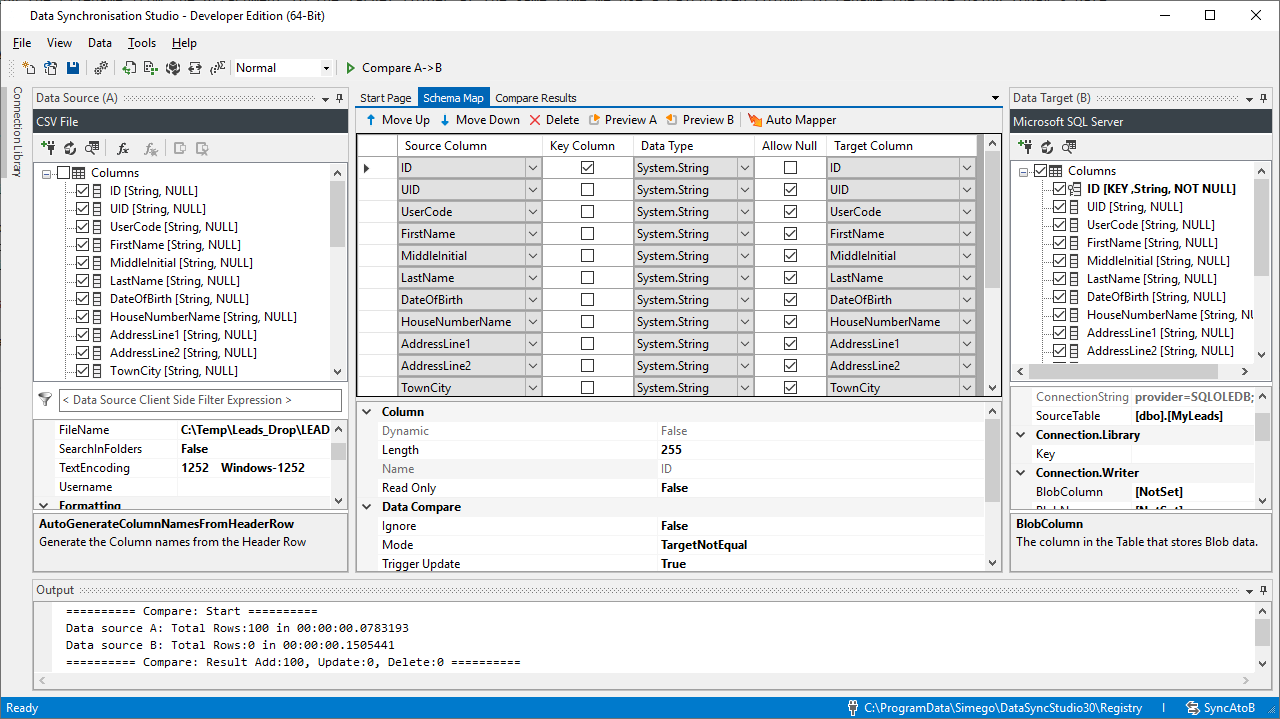
Bringing it all together
Finally we need a way to run these Data Sync projects in a Sequence. Configure a Schedule or real-time trigger and have a way to monitor the execution once the process is in production.
Ouvvi
Ouvvi is our solution for scheduling and monitoring the individual Data Sync projects. Within Ouvvi you define a project and add steps to execute in a sequence using flow control to manage which steps run based on a running status.
For our example here we add three steps.
- Download CSV File from Email.
- Import CSV file to SQL Table
- On Failure send an email report.
We can document each of these steps in Ouvvi to ensure we have some visibility on the defined process.
Once the solution is configured and tested we add a Trigger to run this at Start Of Day to ensure it runs automatically for us.
Projects configured in Ouvvi
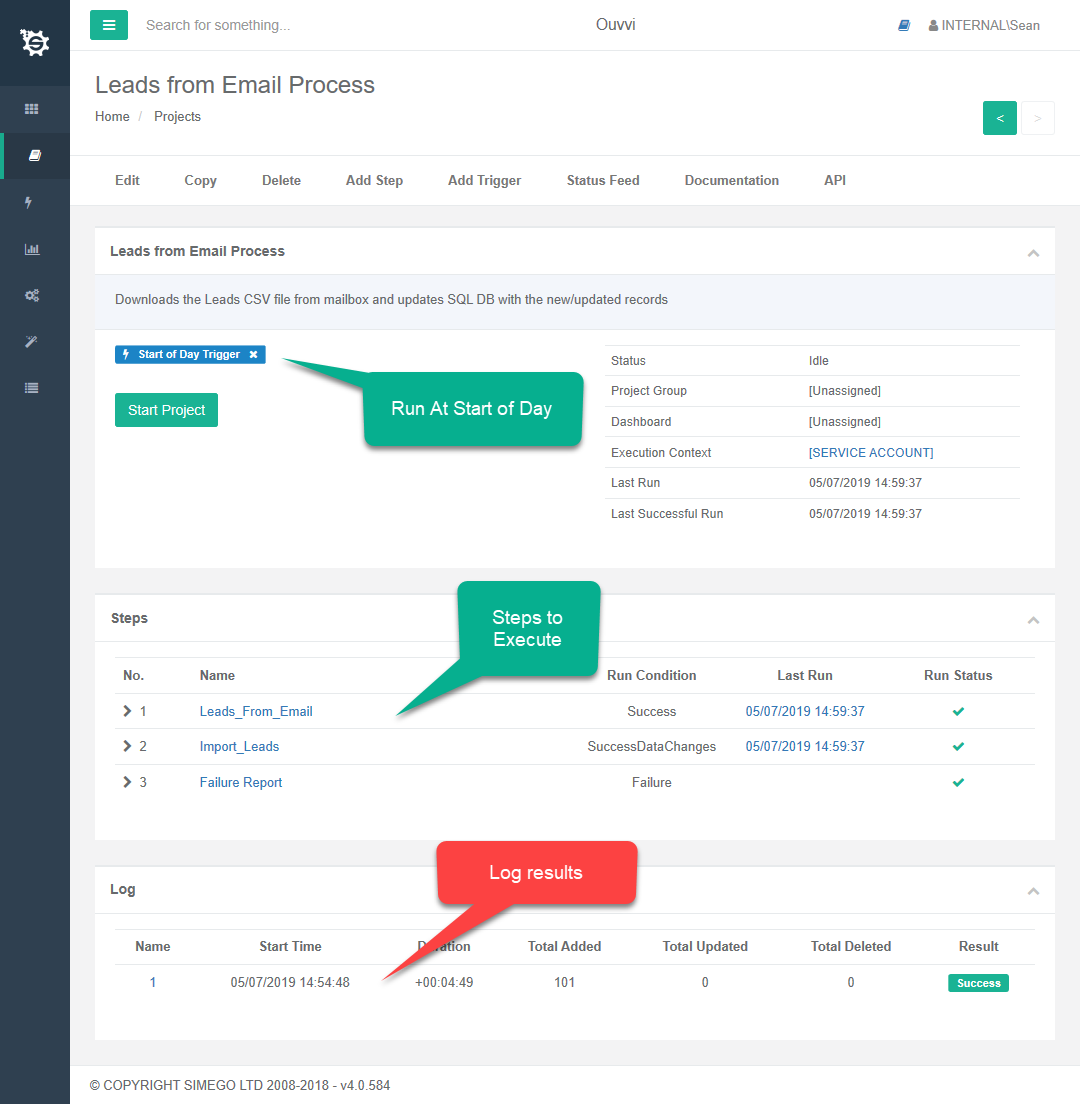
This is just a small fraction of what is possible with Data Sync+Ouvvi. Hopefully this helps you understand the difference between Data Sync+Ouvvi and other products and you can see how easy it is to use Data Sync+Ouvvi for your Data Integration processes.