SQL Admin Studio
Database Management Software for Developers & DBAs
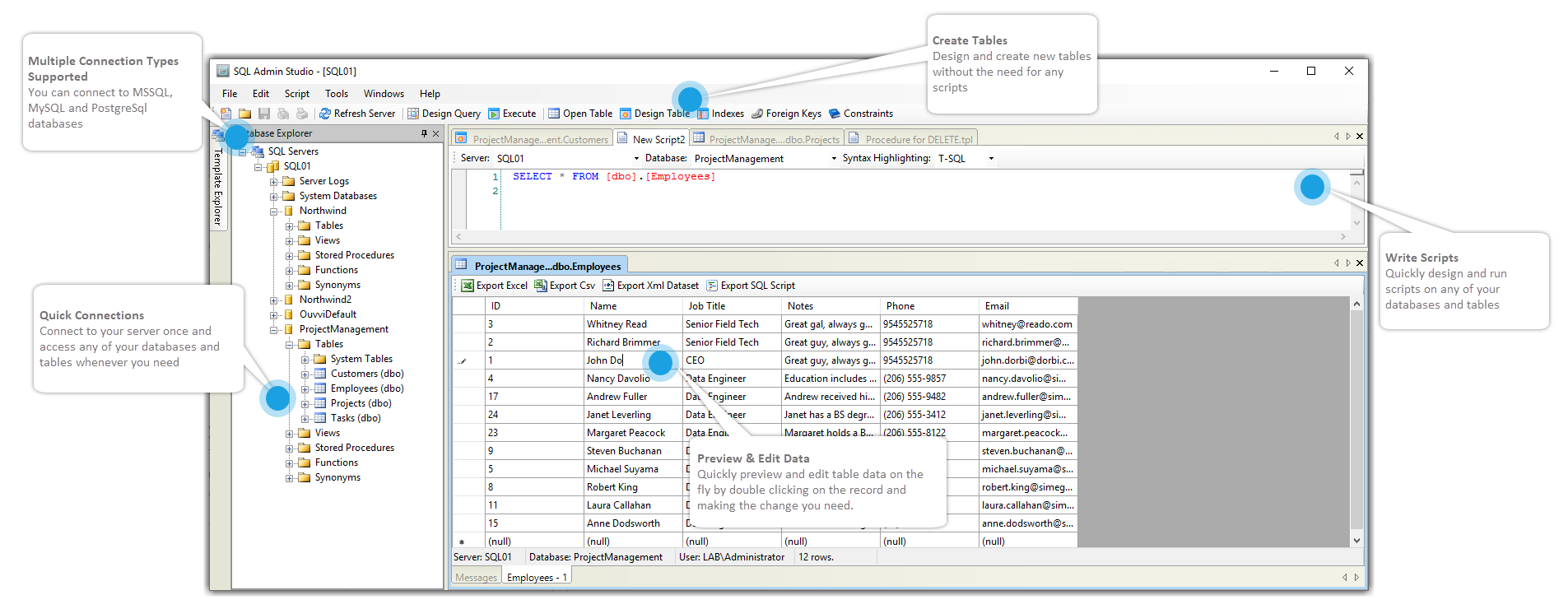
What is SQL Admin Studio ?
Schema Comparison
Quickly compare schemas between databases to find difference that were made. You can then apply any changes by selecting the tables to apply them to and clicking Synchronise. SQL Admin Studio will then do all the work for you and make the updates.
If you want to customise the schema changes then generate the change script. This will open the full SQL statement and you can edit it as you need to.
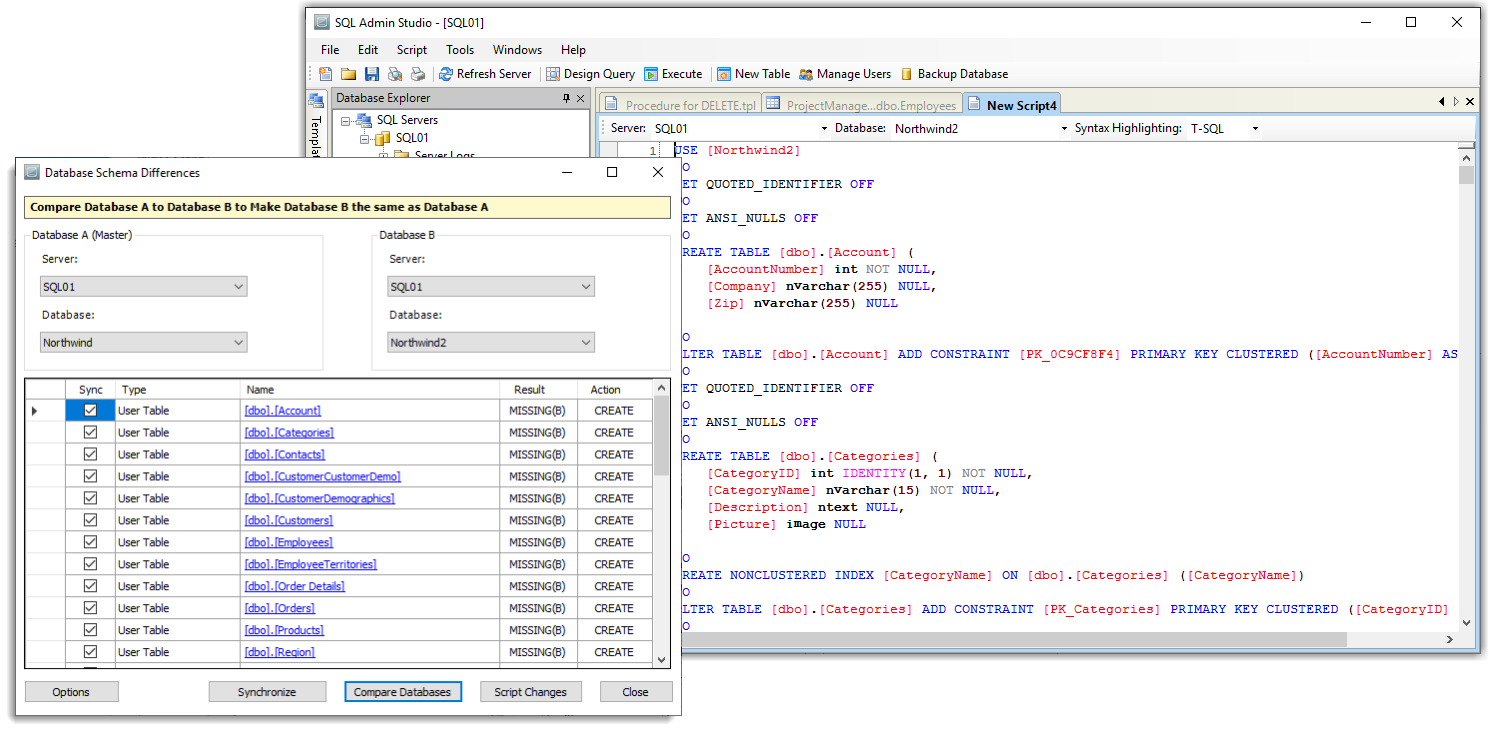
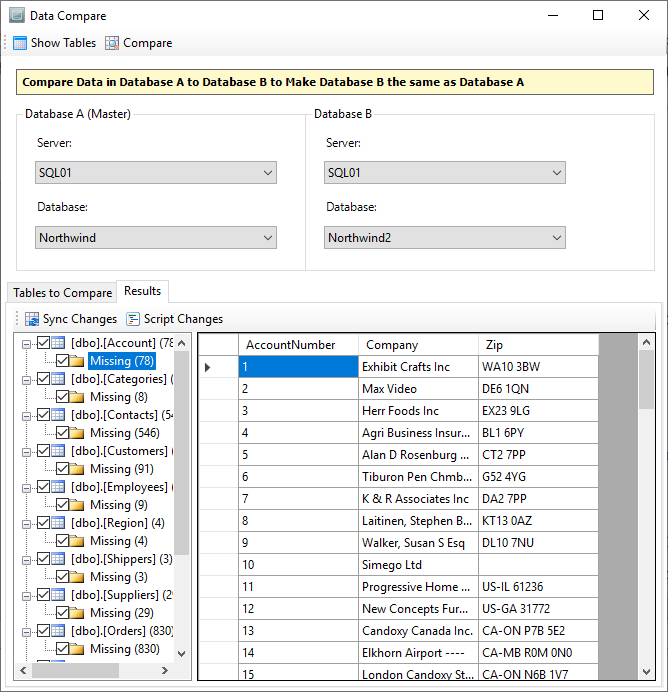
Data Compare
Being able to quickly compare data between tables is invaluable, just set your source and target database, show the tables and then compare.
The differences are then split out into each table so your can view the data changes before applying them to the database. You can also exclude certain tables from the sync.
SQL Admin Studio Features
Connect to any SQL Server, MySQL, Access and PostgreSQL Databases
-
Export Data
SQL Admin Studio provides functions to simply export your data to CSV File, Excel File, XML File and SQL Script file. All this is available from the mini-toolbar on the results window. The result from any SQL Query can be exported into these file types in a matter of seconds.
-
Import Data
Import data across Servers to make simple backups of remote databases. Import Microsoft Access Databases into SQL Server or just create a copy of an existing database. You can also import CSV, TAB, Excel and XML datasets.
-
Preview Data
Preview data within your tables and even preview data before applying changes in the import and comparison tools.
-
Compare SQL Database Schemas
Can't remember what changes you made to your database schema? SQL Admin Studio can compare 2 SQL Server database schemas to locate the differences and can even script the differences without having to drop all objects and re-create the database from a create script.
-
Compare SQL Database Data
Simply generate SQL Data Change scripts by comparing the database between databases. Changes can then be executed directly within a transaction or scripted to be applied manually later.
-
User Code Generation Templates
SQL Admin Studio has a great feature that allows you to write a template that can generate any kind of ASCII Text from the database schema. You can use this to create prototype stored procedures, Data Access Layer Code or just to document the database. This is a great time saving feature of SQL Admin Studio and these Templates can be designed in either VB.NET or C#.
-
Execute Queries
With the ability to generate scripts from templates or even create a new script from scratch, you can execute AD-Hoc queries as and when you need to.
To make script writing easier you can also drag and drop objects from the database explorer to make use of them within your code.
