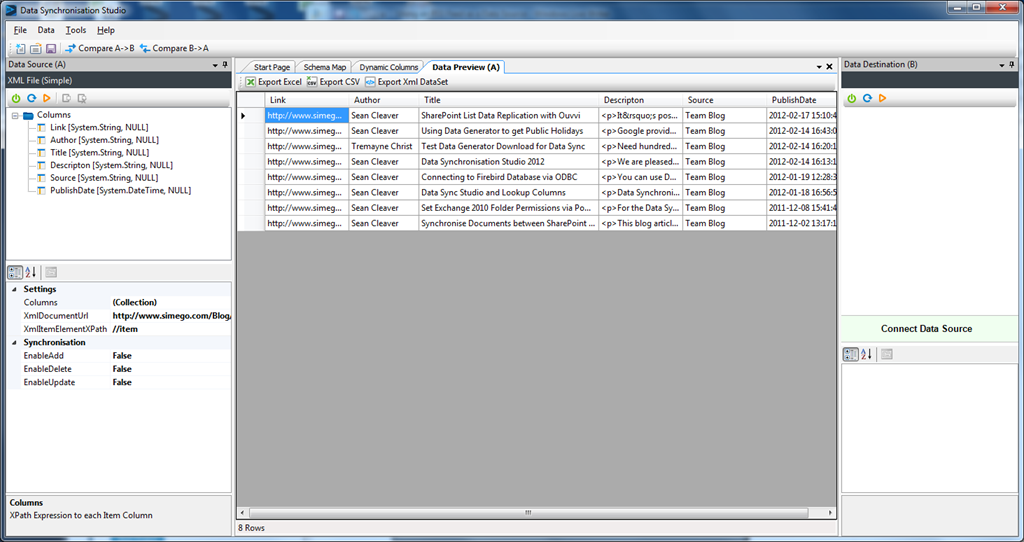Using an RSS Feed as a Data Source
If you have an RSS Feed you want to use as a Data source with Data Synchronisation Studio it's really easy to use the XML File provider to read this feed and present it as a Data Source.
To configure the Data source you need to know the structure of the XML and a little XPath to define the Columns you want to return.
First enter the URL to your Feed for example /blog/rss.
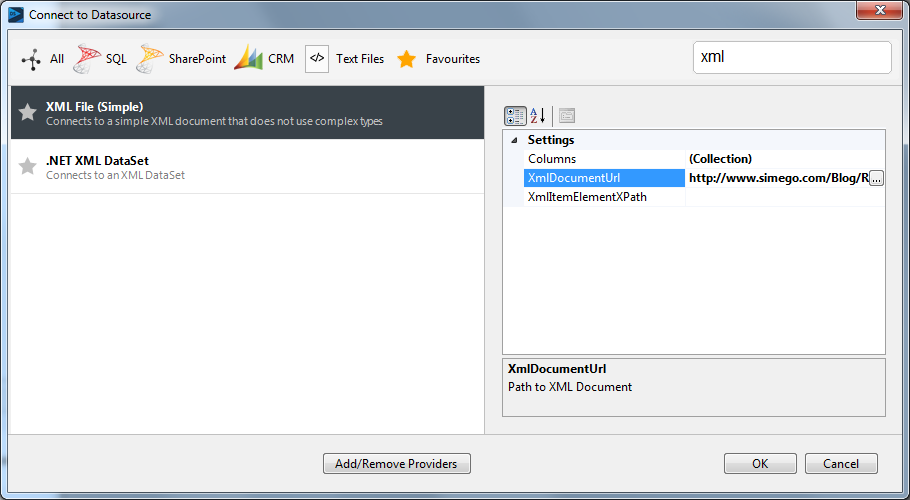
This is a standard RSS feed so each item/row is within an item element in the Xml therefore we set the XmlItemElementXPath to be //item.
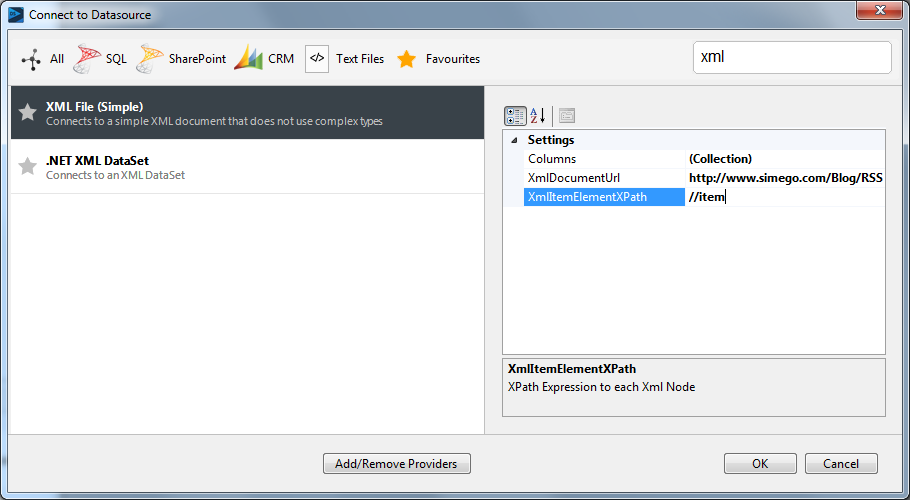
Next we need to define the columns to return, as the RSS is quite simple we just create columns for Link, Author, Title, Description, Source and PublishDate that map directly to the Xml element name in the XPathExpression field.
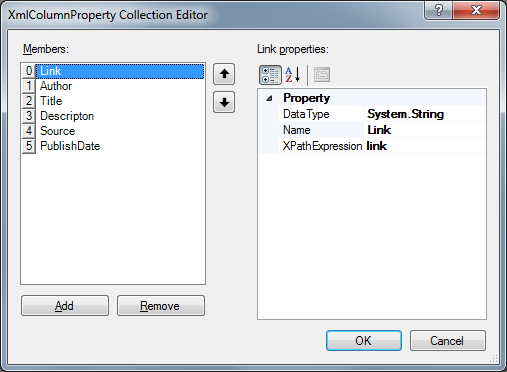
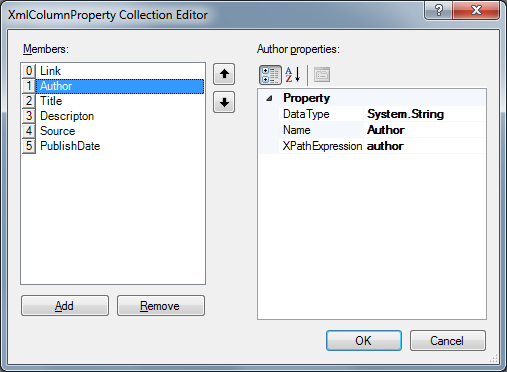
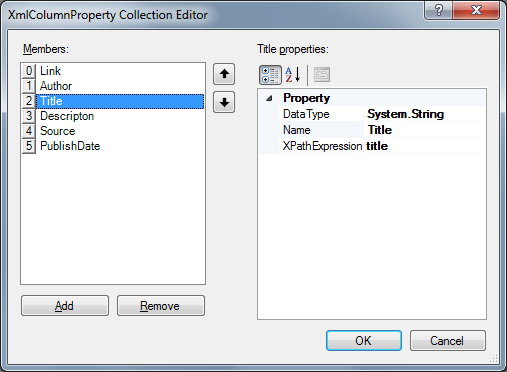
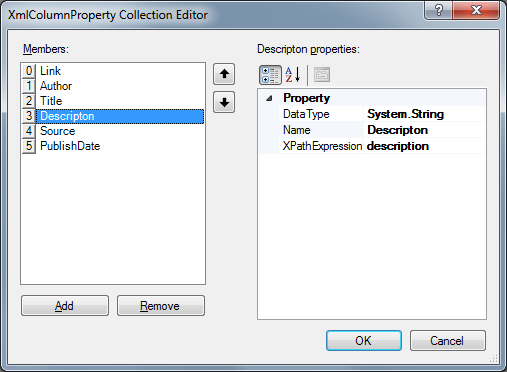
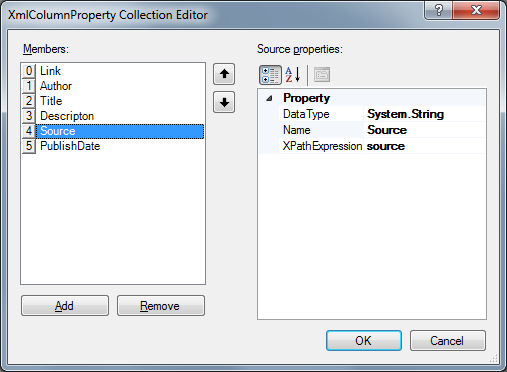
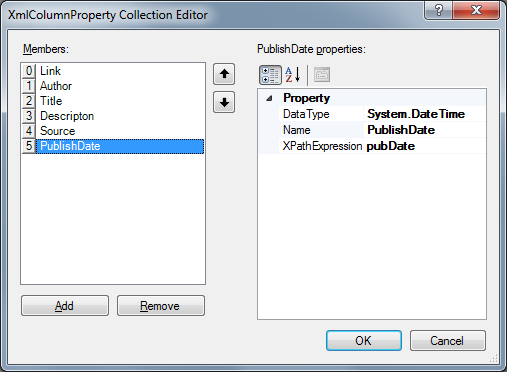
And that is it, now you have an RSS feed as a Data source that you can use to synchronise into some other system.